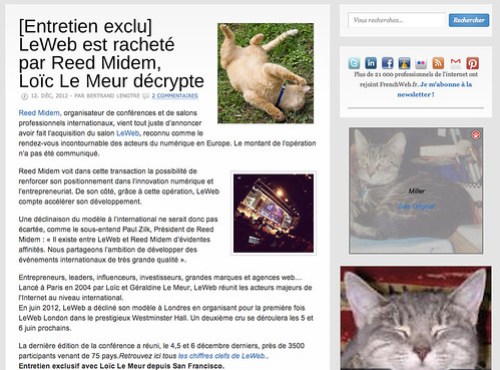So, let me tell you what happened last night. You know I’ve been reading Here Comes Everybody, right? Well, in chapter 9, Clay Shirky tells the story of #joiito — Joi Ito‘s IRC channel, that I was a regular of for years since sometime in 2003 or 2004, until Twitter emptied the channel of most of its life. Reading about it in Clay’s book reminded me what a special thing it was.
Last night, I saw that my old friend Kevin Marks was online on Facebook. Unless I’m very mistaken, Kevin is one of the numerous friends I made on #joiito, and we hadn’t chatted in ages. I wanted to tell him about my Blogging Tribe experiment, see if he was interested. We started joking about the old times (OMG Technorati!), I mentioned my reading Here Comes Everybody, the mention of #joiito, he pointed me to his blog post clarifying Jeannie Cool’s role in the channel (seems Clay had got the story wrong in the first edition of his book), which brought me to another post of Kevin’s on the bots we had running in #joiito, and on an impulse, I went to check out the channel.
Now over the last years, I’ve pretty much always been logged in to #joiito (I run irssi in screen on my server). But I stopped going. Like many others it seems, over the years Twitter became my “replacement” for IRC. I guess we all logged in less and less, and the channel population and conversation dropped below the critical mass it needed to stay truly alive. The community disbanded.
The channel never truly died, of course. There were always some of us sitting in there, and there would be sudden flare-ups of activity. But the old spirit had left the room.
Kevin followed me in, started fiddling with the bots, I found an old abandoned #joiito Facebook group. Created back in 2007, it was clearly an “old-style” Facebook group (they sucked) that was migrated to new style and emptied automatically of its members. There were three members, I invited myself in, invited a bunch of other #joiito old hands, and started pinging people to get them to drop into the channel.
In less than an hour we had a lively conversation going on in #joiito. I stayed on for a few hours, then went to bed. Imagine my surprise when I woke up this morning to discover close to 60 people in the Facebook group, and that the conversation on #joiito had gone on all my night, with “new old channel regulars” joining! It feels just like the old days. Seriously. It makes me very happy, because I think this IRC channel was really something precious, and I was sad it was “no more”. (Quotes because obviously, the channel never disappeared… it just died down.)
I haven’t had an IRC conversation like this in years. I’ve been very active on Twitter (slightly less now), am very active on Facebook, and really love Facebook groups. But an IRC channel like #joiito is something different.
When I asked my old friends what had “replaced” #joiito in their current online ecosystem, the general response seems to be “Twitter”, clearly. But what is missing with Twitter and Facebook (and even Path) that we are so happy to see our channel alive again?
Twitter and Facebook are centred on the network, not on the group. We are loosely joined to each other on Twitter just like we are loosely joined on IRC (I definitely am not “close” to all the channel regulars — more on that too in a bit), but the container is way bigger. On Twitter, our networks sprawl and spread until we end up (some of us) with thousands of followers. This is very different than an enclosed chatroom with less than 100 people in it.
Once we started spending more time on Twitter and Facebook, we stopped being part of the same group. We got lost in our own networks of friends, acquaintances, and contacts.
Facebook groups bring back this “community” aspect. But interaction and conversation in Facebook groups, which are built upon a message-board model, is much slower than in IRC. There is less fluff, less joking, less playing around. It’s not real-time chatting, it’s endless commenting. We’ve touted Twitter and Facebook so much as being “real-time” that we’ve forgotten where the real “real-time” is: in chatting.
IM, Facebook, and Twitter allow people to keep in touch. I’m connected to a large handful of #joiito regulars on Facebook — people I used to exchange with daily during the Golden Days. But on Facebook, we don’t talk. Our relationship is not one of one-to-one chats. Our lives on Facebook our different enough that they don’t bring us closer, but make us drift apart. We are missing our hang-out place.
You’ve seen that play out offline, certainly. You leave a club you were part of or a job. There are many people there whom you appreciate or even love, but you do not stay in touch. Once the common activity or place that brought you together in the first place is gone, there is not enough left to keep you together.
Twitter and Facebook are more lonely places to hang out online than an IRC channel, because nobody shares the same experience as you. We all have a different Twitter, a different Facebook. In an IRC channel, we all have the same lines of text scrolling before our eyes.
Is this just a reunion, or is this the revival of the #joiito IRC channel?
Only time will tell. I personally hope for a revival. I missed you guys.